- Education
-
Research
Current research
Talent
-
Collaboration
Businesses
Government agencies and institutions
Alumni
-
About AU
Organisation
Job at AU
From now on, if you need to change your profile settings, change your password or check your holiday overview, use your new employee profile. You can access your profile on medarbejdere.au.dk
2020.05.19 |
On your new employee profile, you can:
On 18 May, these functions were moved from mit.au.dk to the new employee profile on medarbejdere.au.dk, because in the long run, mit.au.dk will be phased out. These functions are now more user-friendly, and their design has been has been brought up-to-date.
While you may find that these functions still work on mit.au.dk, they will disappear after a period of time. For this reason, we recommend that you start using these function on the new employee profile instead.
The first time you log in, you will see this icon in the upper right-hand corner of medarbejdere.au.dk and subpages.
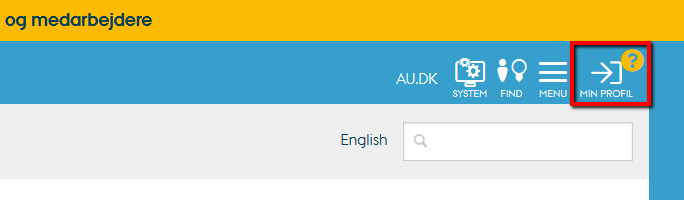
After you log in for the first time, the login icon will be replaced by a profile icon that looks like this:
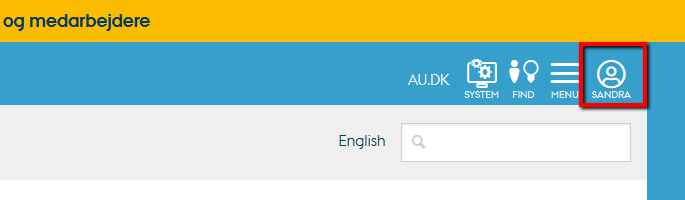
If you have any questions, please contact your local IT support team. Find contact information.